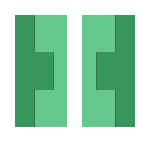
<div id="todo">
<div id="header">
<h2>Todo list App</h2>
<input type="text" class="input" id="task" placeholder="입력 후 엔터" v-model.trim="todo" @keyup.enter="addTodo">
<!-- v-model로 폼 바인딩 .trim으로 공백 제거 -->
<!-- enter 이벤트 발생 시 addTodo 실행 -->
<span class="add_btn" @click="addTodo">추 가</span>
</div>
<ul id="list">
<li v-for="a in todolist" v-bind:class="checked(a.done)" @click="doneToggle(a.id)">
<!-- for문으로 리스트 생성 -->
<!-- checked 클래스 바인딩 -->
<span></span>
<span v-if="a.done">(완료)</span>
<span class="close" @click.stop="deleteTodo(a.id)">x</span>
<!-- click 이벤트 발생 시 deleteTodo 실행 -->
</li>
</ul>
</div>
* {
box-sizing: border-box;
}
h2 {
padding: 0 0 20px;
font-size: 25px;
}
li {
position: relative;
padding: 8px 8px 8px 40px;
background: #eee;
font-size: 14px;
transition: all .2s ease;
cursor: pointer;
user-select: none;
}
li:hover {
background: #ddd;
}
li.checked {
background: #bbb;
color: #fff;
text-decoration: line-through;
}
li.checked::after {
content: "";
position: absolute;
left: 16px;
top: 10px;
border-color: #fff;
border-width: 0 1px 1px 0;
border-style: solid;
width: 8px;
height: 8px;
transform: rotate(45deg);
}
.close {
position: absolute;
right: 0;
top: 0;
padding: 8px 16px;
}
.close:hover {
background: #f44336;
color: #fff;
}
#header {
background: purple;
padding: 30px;
color: yellow;
text-align: center;
}
#header::after {
content: "";
display: block;
clear: both;
}
.input {
float: left;
padding: 10px;
border: none;
width: 75%;
height: 35px;
font-size: 16px;
}
.add_btn {
float: left;
padding: 10px;
background: salmon;
width: 25%;
height: 35px;
font-size: 13px;
color: #fff;
cursor: pointer;
transition: all .3s ease;
}
.add_btn:hover {
background: #bbb;
}
.complete {
text-decoration: none;
}
var vm = new Vue({
el : '#todo',
data : {
todo : "",
todolist : [
{ id:1, todo:"영화보기", done:false },
{ id:2, todo:"주말 산책", done:true },
{ id:3, todo:"es6 실습", done:false },
{ id:4, todo:"잠실 야구장", done:false }
]
},
methods : {
checked : function(done){
if(done) return { checked:true };
else return { checked:false }
},
addTodo : function(e){
if( this.todo !== "" ){
this.todolist.push({ id: new Date().getTime(), todo: this.todo, done:false });
this.todo = "";
}
},
deleteTodo : function(id){
var idx = this.todolist.findIndex(function(item){
return item.id === id;
// todolist의 id들 중 현재 id와 같다면 return
})
this.todolist.splice(idx,1);
},
doneToggle : function(id){
var idx = this.todolist.findIndex(function(item){
return item.id === id;
})
this.todolist[idx].done = !this.todolist[idx].done;
}
}
})