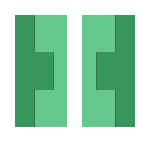
<form name="registration">
<p>
<textarea id="rules">Lorem ipsum dolor....
</textarea>
</p>
<div>
<p class="noti">끝까지 읽어주세요</p>
<input type="checkbox" name="accept" id="agree" disabled>
<label for="agree">동의합니다</label>
<input type="submit" id="nextstep" value="다음" disabled>
</div>
</form>
#notice {
display: inline-block;
margin-bottom: 12px;
border-radius: 5px;
width: 600px;
padding: 5px;
border: 2px #7FDF55 solid;
}
#rules {
width: 600px;
height: 130px;
padding: 5px;
border: #2A9F00 solid 2px;
border-radius: 5px;
}
.noti {
margin: 0;
color: red;
}
function read() {
var box = $('#rules');
var chkBox = $('#agree');
var nextBtn = $('#nextstep');
var noti = $('.noti');
var boxHeight = box.outerHeight();
var boxSrcollHeight = box[0].scrollHeight;
box.on('scroll', function() {
var scrollTop = $(this).scrollTop();
//console.log( boxHeight, boxSrcollHeight, scrollTop )
if ((boxSrcollHeight - scrollTop) < boxHeight) {
chkBox.removeAttr('disabled');
nextBtn.removeAttr('disabled');
noti.text('감사합니다');
}
})
}
read();
<main>
<div id="content"></div>
<footer>footer</footer>
<div id="banner">
banner
</div>
</main>
* {
margin:0;
padding:0;
}
main {
position:relative;
}
#content {
height: 1500px;
}
footer {
background: #333;
height: 300px;
font-size: 30px;
color: #fff;
}
#banner {
position: fixed;
right: 20px;
bottom: 50px;
width: 50px;
height: 100px;
background: salmon;
box-shadow: 0 0 10px rgba(0, 0, 0, .6);
}
#banner.on {
position: absolute;
bottom: 350px;
}
$(function() {
var $w = $(window),
footerHei = $('footer').outerHeight(),
$banner = $('#banner');
$w.on('scroll', function() {
var sT = $w.scrollTop();
var val = $(document).height() - $w.height() - footerHei;
if (sT >= val)
$banner.addClass('on')
else
$banner.removeClass('on')
});
});