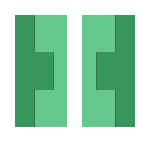
@extend가 연관성을 형성한다는 것을 이해해야 한다.
%brand-font {
font-family: webfont, sans-serif;
font-weight: 700;
}
h1 {
@extend %brand-font;
font-size: 2em;
}
.btn {
@extend %brand-font;
display: inline-block;
padding: 1em;
}
.promo {
@extend %brand-font;
background-color: #BADA55;
color: #fff;
}
.footer-message {
@extend %brand-font;
font-size: 0.75em;
}
이 코드를 컴파일 하면 아래처럼 된다.
h1, .btn, .promo, .footer-message {
font-family: webfont, sans-serif;
font-weight: 700;
}
h1 {
font-size: 2em;
}
.btn {
display: inline-block;
padding: 1em;
}
.promo {
background-color: #BADA55;
color: #fff;
}
.footer-message {
font-size: 0.75em;
}
위 코드의 문제점은 연관성없는 규칙들에 강제로 연관성을 부여했다는 점이다. 그리고 반복을 피하려고 작성한 @extend로 인해 파일 용량도 더 커진다.
그렇다면 언제 @extend를 사용해야 할까?
다음은 좋은 예다.
.btn,
%btn {
display: inline-block;
padding: 1em;
}
.btn-positive {
@extend %btn;
background-color: green;
color: white;
}
.btn-negative {
@extend %btn;
background-color: red;
color: white;
}
.btn-neutral {
@extend %btn;
background-color: lightgray;
color: black;
}
아래는 컴파일한 결과이다.
.btn,
.btn-positive,
.btn-negative,
.btn-neutral {
display: inline-block;
padding: 1em;
}
.btn-positive {
background-color: green;
color: white;
}
.btn-negative {
background-color: red;
color: white;
}
.btn-neutral {
background-color: lightgray;
color: black;
}
프로젝트에서 특정한 글꼴을 사용하고 있다고 생각해 보자. 이 글꼴에는 언제나 font-weight를 정의해야 한다.
.foo {
font-family: webfont, sans-serif;
font-weight: 700;
}
.bar {
font-family: webfont, sans-serif;
font-weight: 700;
}
.baz {
font-family: webfont, sans-serif;
font-weight: 700;
}
코드에서 두 선언을 수동으로 한없이 반복하는 것은 아주 지루한 일일 것이다. 게다가 익숙한 regular나 bold가 아니라 700이라는 숫자를 기억해야만 한다. 만약 웹 폰트 종류나 굵기를 변경해야 한다면, 우리는 프로젝트 전체를 훑으면서 위 선언을 전부 찾아내 바꿔야 한다. 이럴 때 @extend를 이용해 강제로 연관성을 부여하는 것은 하면 안 된다는 점을 앞서 다뤘다. 해야 할 일은 믹스인을 사용하는 것이다.
@mixin webfont() {
font-family: webfont, sans-serif;
font-weight: 700;
}
.foo {
@include webfont();
}
위 규칙들은 서로 연관성이 없는 규칙들이고, 그래서 연관을 맺게 만들지 않았다는 점을 기억하는 것이 여기서 중요하다.
믹스인은 반복되는 구조를 가진 동적인 값을 생성할 때 정말 정말 유용하다. 인자값이 있는 믹스인 말이다. 그 누구도 이게 별로라고 말하지 못할 것이다.
@mixin truncate($width: 100%) {
width: $width;
max-width: 100%;
display: block;
overflow: hidden;
white-space: nowrap;
text-overflow: ellipsis;
}
.foo {
@include truncate(100px);
}
같은 선언을 뱉어 내지만, 경우에 따라 동적으로 width를 설정한다.
이것은 가장 일반적이고 널리 합의된 믹스인 형태고, 모두가 이걸 좋은 방법이라고 생각할 것이다.
같은 주제로 묶여 있을때만 @extend를 사용하자. 그냥 같을 뿐이라면 @mixin을 사용하자.