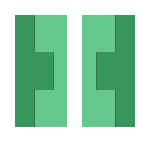
28 Jan 2019
Button effect
mouseEvent 효과로 만드는 버튼 효과입니다.
html
<a class="more_btn" href="">cilck<span></span></a>
css
.more_btn {
overflow: hidden;
display: block;
position: relative;
width: 160px;
margin-top: 45px;
border: 1px solid skyblue;
font-size: 13px;
font-weight: 700;
line-height: 54px;
text-align: center;
color: #222;
-webkit-transition: color .4s;
transition: color .4s;
font-family: 'Montserrat'
}
.more_btn span {
position: absolute;
z-index: -1;
display: block;
width: 0;
height: 0;
border-radius: 50%;
background-color: skyblue;
-webkit-transition: all .4s ease-in-out;
transition: all .4s ease-in-out;
-webkit-transform: translate(-50%, -50%);
transform: translate(-50%, -50%)
}
.more_btn:hover {
color: #fff
}
.more_btn:hover span {
width: 350px;
height: 350px
}
jquery
$(function() {
$('.more_btn')
.on('mouseenter', function(e) {
var parentOffset = $(this).offset(),
relX = e.pageX - parentOffset.left,
relY = e.pageY - parentOffset.top;
$(this).find('span').css({
top: relY,
left: relX
})
})
.on('mouseout', function(e) {
var parentOffset = $(this).offset(),
relX = e.pageX - parentOffset.left,
relY = e.pageY - parentOffset.top;
$(this).find('span').css({
top: relY,
left: relX
})
});
});
결과

Twitter Facebook Google+